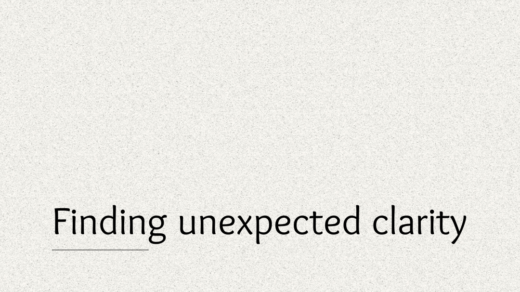I had trouble sharing my iTunes libraries across two Windows 7 machines. I tried reinstalling iTunes, restarting both computers, and using the Apple Application Support (Control Panel –> Add or Remove Programs –> right click on Apple Application Support) to repair my Apple programs, but nothing worked. I wondered if it was caused by the fact that one of the computers used a wired connection and the other was wireless, but I figured that couldn’t be the main problem because who uses wired connections for every device they own these days?
What did eventually work was shutting both computers down, shutting my modem/router down (by pulling out the plug from the wall), waiting two minutes, turning my modem/router back on, waiting two minutes, then turning the computers back on. The computers both had some issues getting reconnected to the internet, but opening up Network and Sharing and click on the “X” seemed to solve that problem on both computers. Once they were reconnected, I opened up iTunes and both computers found the other computer’s library. Problem solved.
At least for now. I will report back if this doesn’t end up being a permanent solution.
(P.S. I hate iTunes, but Home Sharing is nice when it works. But I still hate iTunes.)
P.P.S. This worked once, and never again. Annoying.