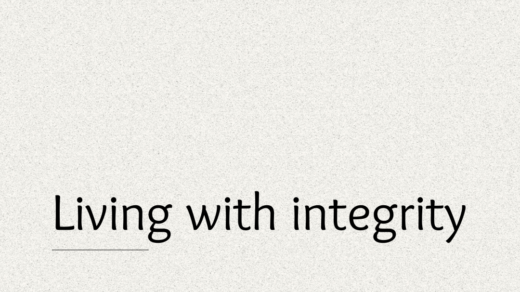I highly recommend Good Sync for backing up your data to an external drive. The program lets you compare two locations (e.g. your internal hard disk and your external disk) and then decide the direction of the backup. I usually do a one-way backup from my hard disk to the external disk, and I set it up to delete files from the external disk that have been deleted (or moved) from my hard disk. That way I end up with an exact copy of my current folders, rather than a bloated version that includes ALL files that I have ever made and then deleted or moved elsewhere. This helps to keep things tidy.
I used to do this sort of thing manually, but it is a GIGANTIC pain in the derriere to compare two folders, especially if they have multiple subfolders. Good Sync speeds up this process and it also seems to speed up the actual copying, which tended to take a long time with the cut-and-paste method.
Good Sync can be set up to run (just comparing your folders, or actually syncing them) as soon as you plug in your external drive, which is handy.
I am using the free trial version of the software, but I think it only lasts for 30 days. When that runs out, I will pay the $20 for the full version as I am definitely convinced that it is worth it. Huge time saver.