Videos that are stored on DVDs are often in VOB format. If you want to be able to store the VOB file on your computer as a more versatile MPG file (in mpeg format), just copy the file to your hard disk and change the extension of the file from .vob to .mpg. You may end up with a bunch of files for a single movie, but you can then use editing software to put them back together. This won’t work in every single case (some people have reported losing audio), but it is a good thing to try first before investing in specialized software.
For more detailed instructions on how to do this, please see this episode of the DV show.
The Metacafe version of the same video includes comments by viewers who have solved the audio problems.


is it so? if yes, it’s nice…
It seems to be so. I tried it with a DVD that I was given and it worked.