This weekend, I was sitting at my computer reading an email that had just come in from a friend when all, of a sudden, that email and the 50 other emails that were in my inbox started deleting themselves one by one — permanently. They were not in my trash folder, nor in my spam folder. They were gone.
I had heard of people having problems with Yahoo’s customer service, so I was skeptical that I would ever see those emails again. I was a bit despondent because my Yahoo account is my primary account for personal correspondence (I have different accounts for mailing lists and dealing with businesses) and I use my inbox as a kind of to-do list, so I had basically just lost a list of 50 things that people — friends — had asked me to do (and, more importantly, that I intended to do). Since the emails were gone without a trace, there was no way for me to remember all 50 things. I foresaw some unhappy friends in my future.
I decided to contact Yahoo customer service to ask for help with this matter. To be honest, I didn’t expect to receive a reply. However, not only did I get a reply, but it was fast (within 24 hours) and it offered me an acceptable solution (reverting my inbox to the state that it was in before the emails got deleted). The solution would involve deleting any emails that arrived afterwards, because they could only restore my entire account, not individual folders, but I could handle those consequences because that would just involve making a copy of any mails that came in from that point on. So, I informed them that I would like them to restore my inbox to its previous state, and within 24 hours, I had my wish.
Ideally, it would have been better to have my cake and eat it too — i.e. have some way to restore my inbox and keep the messages that came after — but I am really just happy to have those 50 “to-do” items back where they should be so I don’t have to spend the next four months apologizing for forgetting to do stuff that I had already agreed to do.
I have implemented a new “no email in the inbox” policy to, hopefully, prevent this sort of thing from happening again in the future. I have created a subfolder called “Process” and all incoming email gets shunted over there until I have dealt with it. I think that inboxes are one of the most vulnerable parts of email accounts, so I am hoping that this will keep me safe. (I could be wrong in this regard.)
I would also like to have some way of automatically backing up my email myself so I don’t have to bother the Yahoo people if something like this ever happens again, but I have not come up with an elegant solution for that yet. Yahoo doesn’t allow users to forward email and keep a copy on the Yahoo server, so I might try to re-route my mail through a backup Gmail account and then have it forwarded back to Yahoo or something like that. I am not 100% satisfied with that solution, though, so I need to think about it some more.
In any case, kudos to the people at Yahoo (Canada) customer service for a job well done. It would have been better if my emails didn’t disappear in the first place, but no company can control all the things that happen to their servers in a day. And since that is the first time something like this has happened to me in many years of using Yahoo, I am willing to forgive the blip, especially because of the excellent level of service I received after the blip occurred.