Apparently, Evernote is big in Japan, which is good news, BUT when I upgraded to Evernote 3.5, the language of the interface changed to Japanese because my computer’s OS is Japanese. I would prefer to work with Evernote in English, so I tried to find a way to change the language back. I couldn’t find any buttons or settings that would let me switch back, but I did find a quick and easy workaround that has done the trick so far.
- Close Evernote.
- Go to the folder where the Evernote3.5 program files are stored and rename the ja-JP folder to something else (e.g. no-ja-JP).
- Open Evernote again. It should revert to English.
Please note that this is not a permanent solution. If you upgrade to the next version of Evernote, the ja-JP folder may re-appear, so you will have to repeat this trick. Hopefully, by then, the Evernote guys will have put the option in the settings to let you change the language more easily. (That’s a big hint if you guys are listening!)
Note: Less than a week after I posted this message, the latest version of Evernote was released with the option to change languages! Maybe they are big fans of my blog and read the above? :)


Thanks. It works. I’m from Korea and I applied what you said to ko-KR file.
You can just delete it
Hi.. My ever note is in Chinese. And I cant figure out how to change it to Engilsh.
Can you please help me with it?
Thank you
The same happened to me. I just installed Evernote this month, and I’m just beginning to learn to use it. Suddenly it just changed to Chinese! I can’t read any menus. How can I restore it to English? How could this change have happened?
Try this. The menu options at the top are as follows.
File Edit View Note Format Tools Help
You need to get into “Tools”, so click on the 6th one from the left (the second last one).
The options inside tools are as follows.
Sync
———————
Options
Clipping Preferences
Account Info
Import Folders…
Customize Toolbar…
———————
Sign Out
You need to get into “Options”, so click on the second one from the top.
On the top of the pop-out square, there are the following options.
General Sync Note Hot_Keys Language
You need to get into “Language”, so click on the last one (the first on the right, the 5th from the left).
On this panel, the option for changing the language is the first setting at the top. The options might be written in Chinese, but it’s possible that the order is the same as in the English version. If that is the case, click on the third option from the top.
I am not sure how to write “English” in Chinese, but in Japanese it is 「英語」, so maybe they are similar?
Once you have changed the language, click on “OK”. You will probably have to restart to have the change take effect.
Does that work?
Your instructions were perfect!
Once I clicked OK at the end, everything returned to English
Its this kind of “small miracle” that you remember at the end of the day
Anyone know how to do it on Mac OsX? Mine switched to some Juish or Arabic and I have no F* clue where to go …
Thanks