I upgraded to Ubuntu 10.04 today. I only just restarted my computer a few moments ago after the upgrade, so I can’t give a full report just yet, but so far I have noticed two things that I like and one thing that I don’t.
Like
With 9.10, there were some problems with the screens of certain programs/applications showing up as a hashed grid. This was a problem because if I launched an application like “system monitor”, I would just get this hashed grid (i.e. garbage) on my screen instead of the application interface. This was a fairly big problem, but one that I couldn’t be bothered to figure out how to fix, so I just left it. This also affected the internet connectivity display (the little thingy that pops up to say that you are connected or not connected to a particular network). This has been miraculously fixed in 10.4. (Thank you!!)
When I upgraded to 9.10, I lost the ability to type in Japanese. It was a pain to go back and figure out how I installed the input method editor (IME) and do it all again. This upgrade has not affected my IME, so I am quite pleased about that. I hesitated to upgrade because I thought I would have to go back and do it again AGAIN, so I’m glad that will not be the case. Well done, Ubuntu people!
Don’t Like
I know it’s only been about 23 minutes, but I am already annoyed with the minimize, maximize, and close buttons being on the wrong side. Luckily this is easily fixed. Also, I had read about this change, so I was ready for it and knew that I wouldn’t have to live with it, so I decided to go ahead with the upgrade. I feel a little “who moved my cheese” about the whole thing, especially because I didn’t even give it a try, but I’m not going to dwell. I guess it’s good that they made the change so I had the experience of going in and fixing it. It taught me something about the guts of the OS, so I shouldn’t complain too loudly.
So there you have it. “So far, so good” would be my official take on this upgrade. If you are wondering about whether or not to go ahead with the upgrade (or to install Ubuntu 10.04 for the first time), I would recommend doing it. Just be aware that it may take a couple of hours to complete the upgrade, so you might want to have a good book by your side before you start.