I bought a new laptop that was custom made. It had Windows 7 in English, but the keyboard was Japanese (i.e. quotation marks [“], rather than the at sign [@], above the 2). However, the keyboard mapping wasn’t correct. When I pressed shift+2, I got an at sign instead of a quotation mark.
I looked around for ways to fix this problem, but couldn’t find anything useful. Almost everyone said to change the keyboard settings, but that didn’t work. Some also said to change the registry, but that didn’t work either.
What did work was using a different driver for the keyboard:
- Go to device manager and find the keyboard driver. Double click on it.
- Update the driver. Driver tab –> Update Driver.
- Click on “Browse My Computer…” and then “Let me pick…”.
- Deselect “Show compatible hardware” so you will see more options.
- Scroll up or down until you see “Japanese PS/2 keyboard (106/109 key)”. Click on it, then click “Next”.
- You will probably receive a driver warning. Click on “Yes” to ignore it.
- Follow any other necessary steps and then restart the computer.
Hope this fixes the problem for you too!


Shaney,
I could not fix this. I have also the same problem. I have installed Windows 7 Pro 64 bit. It did not show me any generic keyboard except english ps/2 Keyboard.
I tried update the driver to restore the default setting after step 7 coz the keyboard is not functioning.
And then the problem suddently solved.
Suprised me.
Thanks a lot. It solved the problem so easily I couldn’t believe. Like you I’ve read many solutions but none was effective. You’re the guy!