Whenever I try to watch videos through iTunes, the audio goes out of sync. If I open up the file in QuickTime, the problem disappears, but it is annoying to have to open everything one-by-one in QuickTime. I *think* I have found a solution.
1. Close iTunes, Quicktime, and any other media-playing software.
2. Check your QuickTime settings.
Even though this is a problem with iTunes and not Quicktime, the problem may be solved by making sure your iTunes audio settings match your computer settings. Open QuickTime, go to QuickTime Settings, go to Audio, and under Audio Out, check what your settings are. They should be something like 16 bit, 44.1khz.
3. Check your speaker settings.
Open up your speaker settings and make sure they match your QuickTime settings. They should be something like 16 bit, 44100 hz (CD Quality). If they do not match your QuickTime settings, change them.
4. Start iTunes.
Open iTunes again and see if the problem is fixed.
This seems to have fixed the problem for me. Please mention in the comments if it works for you.
Source: iTunes Forum


Thanks!!
Thank you so much, I couldn’t figure out what was wrong since it was just itunes, and this fixed it :D
Dang. this did not work for me. Any other ideas? Please post if you do. Thanks.
Thanks it worked
Still doesn’t work! I have tried everything! Disabling 3d directx acceleration (I heard that on the forums) doesn’t work either! Someone help!
It works! thank you so much for the guidance, i desperately figured out to fix my itunes laggy sound. Then i followed your instructions and fixed. Thanks!
Thanks for your advice. This fixed something, for what I could not find any solution on any apple-Website since a long time.
Greetings,
ADHamburg
The audio setting mismatch was the problem. Thanks for posting this!