I have a Canon printer and it starting having trouble feeding the paper in. I found this really odd thread (please follow the link, as you won’t believe me otherwise) that suggested, amongst other things, the following:
- turn the printer upside down and shake it
- shove a slightly thick piece of paper (or cardboard) through it
- clean various parts with alcohol
Almost all of the people who posted found something stuck inside their printer and shaking it or shoving thin cardboard or thick cardstock (e.g. a thick Christmas card) was enough to dislodge the thing that was stopping the feeder from working properly. Examples of things that were stuck in there include: pens, insects, needles, paper clips, food, SD cards, parts of Christmas trees, coins, paper, pills, toys, etc. Many people who tried out this solution said they were convinced nothing was stuck back there… until they tried this.
Even if you don’t have a printer problem you may find the thread interesting to read just for the number and variety of things that people get stuck in their printers. (Some of the posts are obviously just making fun of the idea. I’m pretty sure a moose wouldn’t fit back there, for example.)
Shaking and pushing through cardstock has made my printer “attempt to print” which it was refusing to do before, but it is still not completely fixed. It looks a bit dusty in there, but nothing came out after the shaking/pushing episodes. (Note, I tried both more than once.) I don’t print very often, so I shall have to wait and see if this fix sticks.